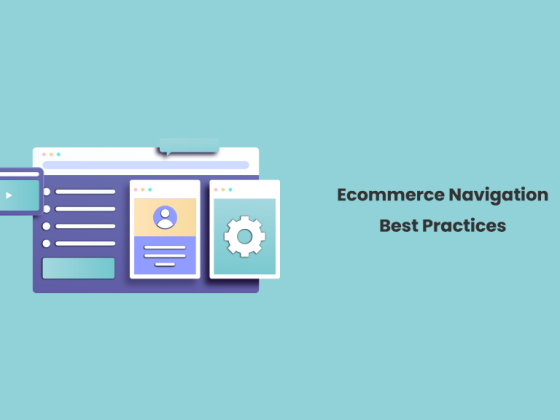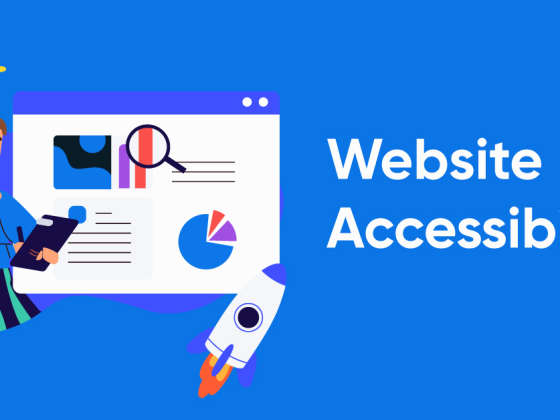Introduction:
In the ever-evolving landscape of web design, creating a responsive website is no longer just a good practice – it’s a necessity. With the increasing diversity of devices and screen sizes, ensuring that your website looks and functions flawlessly across various platforms is crucial for attracting and retaining users. This article explores key responsive web design techniques to help you deliver a seamless and engaging user experience.
Key Responsive Web Design Techniques:
1. Fluid Grids:
A fundamental aspect of responsive design is the use of fluid grids. Unlike fixed layouts, fluid grids use relative units like percentages instead of fixed pixels. This allows your website’s layout to adapt and scale smoothly across different screen sizes, ensuring a consistent user experience.
2. CSS Media Queries:
CSS media queries enable you to apply specific styles based on the characteristics of the device, such as its screen width, height, or orientation. By tailoring stylesheets to different devices, you can optimize the appearance and functionality of your website across a variety of platforms.
3. Mobile Optimization:
Mobile optimization involves designing and structuring your website to enhance the user experience on smaller screens. This includes touch-friendly navigation, appropriately sized buttons, and prioritizing content for mobile users. Google’s emphasis on mobile-first indexing makes mobile optimization crucial for search engine rankings.
4. Flexible Images:
Images play a significant role in web design, and ensuring they adapt to various screen sizes is essential. Using CSS properties like max-width: 100% ensures that images scale down proportionally on smaller screens without sacrificing quality.
5. Progressive Enhancement:
Progressive enhancement is an approach that starts with a basic, universally accessible version of your website and then progressively adds advanced features for users with modern browsers and devices. This ensures a core functionality that works across the board while providing enhanced experiences for those with newer technology.
6. Cross-Browser Compatibility:
Ensuring your website functions consistently across different browsers is vital. Testing your design on various browsers and addressing any compatibility issues ensures a smooth user experience for a diverse audience.
7. Breakpoints for Different Devices:
Identifying and implementing breakpoints in your CSS allows you to optimize the layout at specific screen widths. This helps tailor the user experience for various devices, such as smartphones, tablets, and desktops.
8. User Interface (UI) Design:
A responsive design isn’t just about functionality; it’s also about creating an aesthetically pleasing user interface. Consistent branding, intuitive navigation, and visually appealing elements contribute to an enjoyable user experience.
Conclusion:
In the dynamic world of web design, responsiveness is the key to success. By implementing these responsive web design techniques, you can create websites that adapt seamlessly to the diverse array of devices and screen sizes in use today. Stay ahead of the curve by prioritizing user experience and embracing the principles of responsive design.
By mastering these techniques, you’ll not only enhance your website’s usability but also future-proof it against the ever-changing landscape of technology.