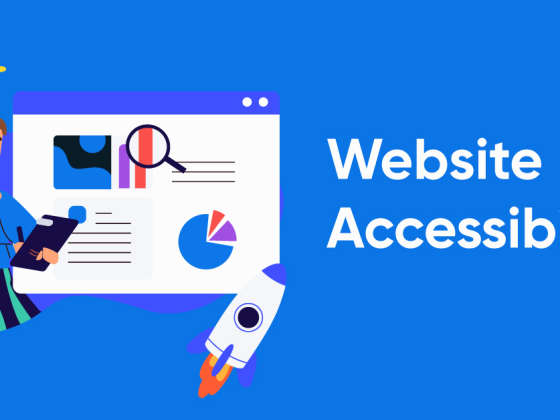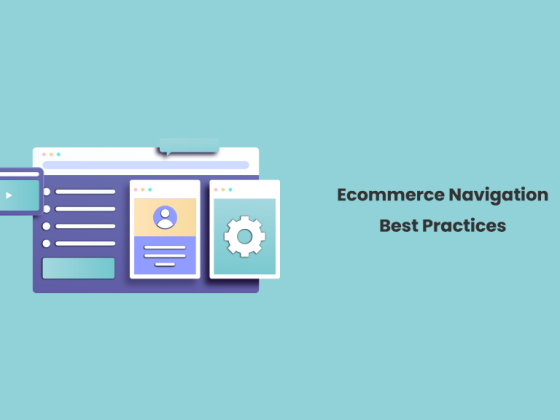Introduction:
User Experience (UX) design is a critical aspect of creating successful and impactful websites. It goes beyond just aesthetics, focusing on how users interact with and experience a website. In this article, we will delve into the key principles and strategies that underpin effective UX design, ensuring websites offer a positive and intuitive user experience.
- User-Centered Design:
The foundation of UX design lies in understanding the needs, preferences, and behaviors of the target audience. User-centered design involves conducting thorough user research to gather insights and using this information to inform design decisions. By putting users at the center of the design process, designers can create interfaces that resonate with the intended audience. - Clear and Consistent Navigation:
Intuitive navigation is crucial for a positive user experience. Users should be able to easily find what they are looking for without confusion. Implementing clear and consistent navigation menus, using familiar icons, and organizing content logically contribute to a seamless user journey. - Responsive Design:
With the increasing use of various devices, responsive design has become imperative. Ensuring that a website is accessible and functions well on different screen sizes and resolutions enhances the user experience. Responsive design is not just about adapting to different devices; it’s about providing a consistent and optimized experience across all platforms. - Page Load Speed:
Users today expect fast-loading websites. Slow load times can lead to frustration and abandonment. Optimizing images, leveraging browser caching, and minimizing HTTP requests are strategies to enhance page load speed. A swift and responsive website contributes significantly to a positive user experience. - Whitespace Utilization:
Whitespace, or negative space, is a powerful design element that allows content to breathe. Well-utilized whitespace enhances readability, emphasizes key elements, and prevents visual clutter. A clean and uncluttered design contributes to a more enjoyable and focused user experience. - Accessibility:
Accessibility is about making websites usable for people of all abilities and disabilities. Designing with accessibility in mind includes providing alternative text for images, ensuring keyboard navigation, and adhering to web content accessibility guidelines (WCAG). An accessible website is not only inclusive but also improves overall usability. - Consistent Branding:
Consistency in branding elements such as colors, fonts, and imagery helps create a cohesive and memorable user experience. Branding should be integrated into the overall design, reinforcing the identity of the website and fostering a sense of familiarity for users. - Feedback and Confirmation:
Providing immediate and clear feedback to user actions is essential. Whether it’s a form submission, a button click, or an error message, users should receive feedback confirming their actions. This helps users understand the system’s response and builds confidence in their interactions with the website. - Mobile-First Approach:
Given the prevalence of mobile device usage, adopting a mobile-first approach in design is advantageous. Designing for mobile devices first ensures a focus on essential elements and a streamlined user experience, which can then be scaled up for larger screens. - Continuous Testing and Iteration:
The digital landscape evolves, and user preferences change. Continuous testing and iteration are vital components of successful UX design. Gathering user feedback, analyzing website analytics, and adapting the design based on real-world usage contribute to an ever-improving user experience.
Conclusion:
Incorporating these UX design principles and strategies into website development is crucial for creating a positive and intuitive user experience. As technology advances and user expectations evolve, staying attuned to these principles and embracing a user-centered mindset will ensure that websites remain not only visually appealing but also functional and user-friendly.