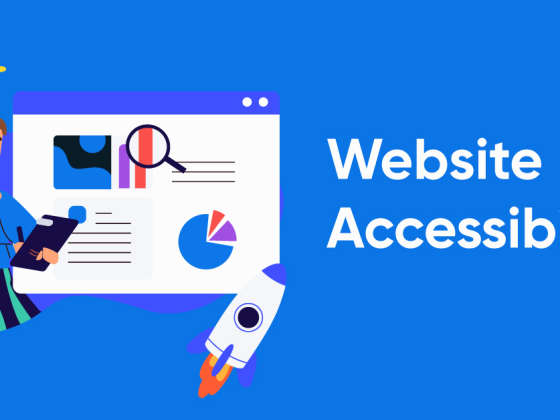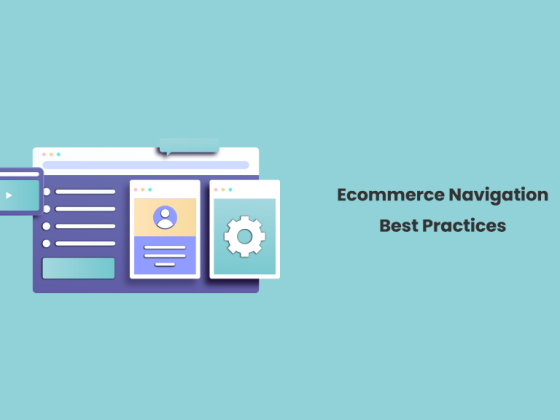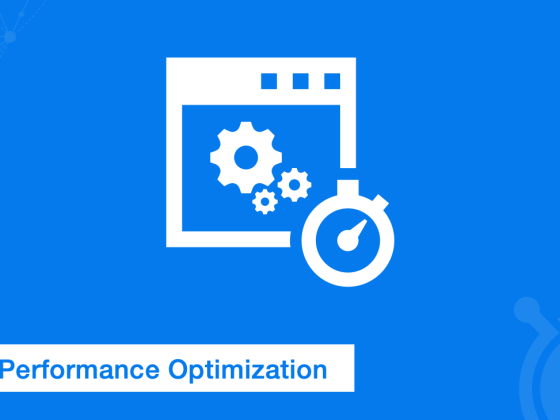Introduction:
In the ever-evolving landscape of web development, choosing the right front-end framework is akin to selecting the foundation for a skyscraper. It’s a decision that profoundly impacts the entire structure, determining its stability, performance, and overall aesthetic appeal. Among the myriad options available, two titans stand out: Bootstrap and Foundation. In this blog post, we’ll embark on a journey to compare these popular front-end frameworks, dissecting their strengths, weaknesses, and the ideal scenarios for their application.
Bootstrap: Streamlined Simplicity
Strengths:
1. Ease of Use: Bootstrap’s claim to fame lies in its user-friendly nature. With an intuitive grid system and an extensive collection of pre-designed components, it provides a smooth on-ramp for developers, especially those new to the front-end scene.
2. Customization at Your Fingertips: Bootstrap offers a plethora of pre-styled components, accompanied by a rich set of utility classes for customization. The community also contributes a multitude of themes and templates, easing the path to a personalized design.
3. Performance Efficiency: The streamlined codebase and efficient grid system of Bootstrap contribute to faster load times, ensuring a snappy user experience.
4. Vibrant Community: Boasting a colossal community, Bootstrap ensures a wealth of resources, tutorials, and third-party integrations. The popularity of the framework translates to robust community support.
Weaknesses:
1. Generic Look: The ubiquity of Bootstrap can lead to a recognizable “Bootstrap look” if not customized extensively. Achieving a truly unique design may require a deeper understanding of the underlying structure.
2. Customization Challenges: While customization is possible, going beyond the default look may demand more effort and expertise, potentially posing a challenge for beginners.
3. File Size Concerns: The default inclusion of all components, even if unused, can contribute to larger file sizes. Careful pruning is essential for optimal performance.
4. Community Size: The sheer size of the Bootstrap community might make it challenging to find specific solutions to unique problems, and updates may not be as frequent.
Foundation: Modular Flexibility
Strengths:
1. Modular Structure: Foundation shines in its modular approach, allowing developers to cherry-pick components based on project requirements. This flexibility grants more control over styling compared to Bootstrap.
2. Tailored Customization: Foundation’s modular structure provides a blank canvas for developers, facilitating a more tailored and unique design. This aspect appeals to those who prefer a hands-on approach to customization.
3. Performance Optimization: The modular nature of Foundation enables developers to include only necessary components, contributing to a more lightweight implementation and optimized performance.
4. Active Maintenance: While not as extensive as Bootstrap’s community, Foundation’s community is substantial, and the framework is actively maintained, ensuring ongoing support.
Weaknesses:
1. Learning Curve: Foundation’s learning curve can be steeper for beginners, and its documentation may not be as beginner-friendly as Bootstrap’s, potentially slowing down the initial development process.
2. Limited Ready-Made Themes: Finding ready-made themes and templates for Foundation may be more challenging compared to Bootstrap, requiring more manual customization.
3. Community Size: The smaller size of the Foundation community may result in longer resolution times for issues, as finding specific answers might take more time.
Use Cases:
Bootstrap:
- Ideal for projects with tight deadlines and where a familiar, consistent look is acceptable.
- Suited for developers who prioritize ease of use and rapid development.
- Excellent for applications with standard design requirements, such as content-heavy websites and blogs.
Foundation:
- Best for projects with unique design requirements and developers who prefer a more modular and hands-on approach.
- Suited for those who prioritize customization and control over a recognizable “framework look.”
- Ideal for applications where performance optimization is crucial, especially in larger projects.
Conclusion:
Choosing between Bootstrap and Foundation is not a one-size-fits-all decision. The ideal framework depends on the specific needs and preferences of the project, the development team, and the overarching goals. Bootstrap excels in providing a quick start and a recognizable look, while Foundation offers more flexibility and control, especially in terms of customization and performance optimization. By understanding the strengths and weaknesses of each framework, developers can make an informed decision that aligns with the unique requirements of their projects. The journey of web development continues, and with frameworks like Bootstrap and Foundation, the possibilities are expansive.