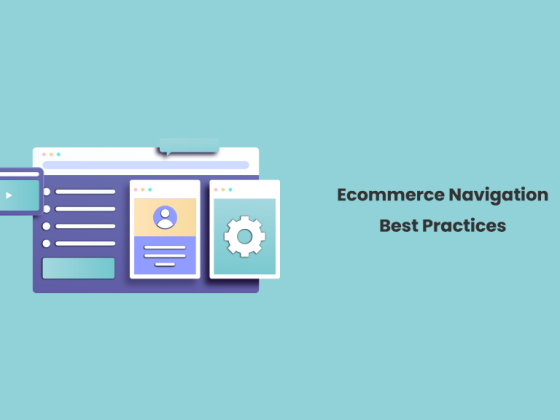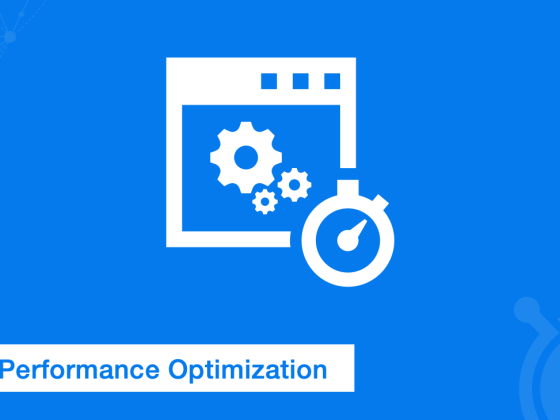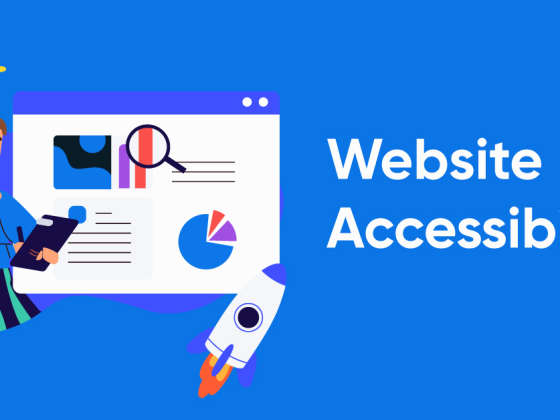In the fast-paced world of web development, maintaining a streamlined workflow is crucial for delivering high-quality software on time. One of the key tools that facilitate this process is Git, a distributed version control system. In this guide, we will explore how developers can establish an efficient web development workflow using Git and version control systems. We’ll cover essential aspects such as branching strategies, collaborative development, and deployment pipelines.
Introduction: Why Git and Version Control?
Version control is fundamental to collaborative software development. It enables multiple developers to work on a project simultaneously without conflicts and provides a historical record of changes. Git, with its flexibility and powerful branching model, has become the industry standard for version control.
Setting Up a Repository:
The first step is to initialize a Git repository for your project. Navigate to your project directory and run:
git initThis command initializes a new Git repository, creating a .git directory that stores all the version control information.
Branching Strategies:
A well-defined branching strategy is essential for managing feature development, bug fixes, and releases effectively. Two popular branching models are Git Flow and GitHub Flow.
Git Flow:
Git Flow is a branching model that defines specific branches for features, releases, and hotfixes. It involves branches like master, develop, feature, release, and hotfix. Developers work on feature branches, and once a feature is complete, it gets merged into the develop branch. When it’s time for a release, a release branch is created, and after testing, it’s merged into both master and develop.
GitHub Flow:
GitHub Flow simplifies the process with only two main branches: master and develop. Developers create feature branches from develop, and once the feature is ready, it gets merged back into develop. Deployments to production are made directly from the master branch.
Choose a branching model based on your project’s needs and team preferences.
Collaborative Development:
Git enables seamless collaboration among developers. Here are some best practices:
- Pull Requests (PRs): Use PRs for proposing changes, discussing modifications, and ensuring code quality. Platforms like GitHub provide a collaborative space for code review.
- Branch Permissions: Restrict write access to certain branches to minimize the risk of accidental code changes. Developers can fork the repository and create PRs from their forks.
- Code Reviews: Regular code reviews ensure that code changes align with project standards and catch potential issues early in the development process.
Deployment Pipelines:
Efficient deployment pipelines automate the process of moving code changes from development to production. Tools like Jenkins, Travis CI, or GitHub Actions can be integrated into your workflow to achieve continuous integration and continuous deployment (CI/CD).
Setting Up Deployment Pipelines with GitHub Actions:
- Create a
.github/workflows/main.ymlfile in your repository. - Define workflow triggers, such as pushes to specific branches or PR events.
- Specify jobs and steps, such as installing dependencies, running tests, and deploying to production.
- Leverage environment variables to store sensitive information securely.
name: CI/CD Pipeline
on:
push:
branches:
- main
jobs:
build:
runs-on: ubuntu-latest
steps:
- name: Checkout Repository
uses: actions/checkout@v2
- name: Install Dependencies
run: npm install
- name: Run Tests
run: npm test
deploy:
runs-on: ubuntu-latest
needs: build
steps:
- name: Deploy to Production
run: ./deploy.shConclusion:
Establishing a robust web development workflow with Git and version control is essential for modern software development. By choosing the right branching strategy, fostering collaborative development, and implementing deployment pipelines, developers can ensure code stability, accelerate development cycles, and deliver high-quality software.
Feel free to adapt these practices to suit your project’s unique requirements, and embrace the power of Git to enhance your web development workflow.
By following these best practices, you can create a development environment that is not only efficient but also scalable and adaptable to the evolving needs of your project. Happy coding!